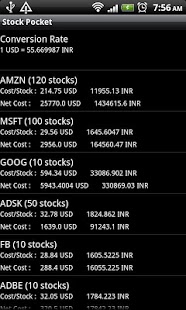Stock Pocket 2.0.3
Paid Version
Publisher Description
Do you trade in NASDAQ? Do you get RSUs (Restricted Stock Units) from your employer and want to sell those in your local currency? Is your local currency other than USD? Do you need to do currency conversion calculation / operation to convert your stock quotes to local currency to estimate your net wealth? If yes, this is an ideal app for you. You just need to give the scrip code of the target company, chose your currency from the available currencies, and give the number of stocks you have. These 3 steps give you four things in a simple easy to understand format:
1. Cost per stock in USD
2. Cost per share in local currency (say INR, GBP, EUR, etc.)
3. Net cost of number of stocks specified, in USD
4. Net cost of number of stocks specified, in local currency
The home page of this app also displays current currency conversion rate
This android application is a simple solution to your need. It itself fetches share rates from Google Finance APIs, and performs currency conversion operation, to give you finally converted rate with one click. You also get to save your local currency and don't need to choose currencies again and again.
Users can also create their stock portfolio to see their NASDAQ stocks cost in USD and the selected local currency like INR (Indian Rupee), AUD (Australian Dollar), CAD (Canadian dollar) etc, along with the current currency conversion rate.
The data refresh is also very intuitive, users just need to single tap on desired item to refresh its data. Refresh All menu item can be used to refresh entire portfolio data.
Do you feel extraordinary for this app, or you have some suggestion or feedback for this app, or you just want to say Hello, please drop us an e-mail at simplutions.sa@gmail.com. We would love to hear from you!
About Stock Pocket
Stock Pocket is a paid app for Android published in the Other list of apps, part of Business.
The company that develops Stock Pocket is Simplutions. The latest version released by its developer is 2.0.3. This app was rated by 1 users of our site and has an average rating of 5.0.
To install Stock Pocket on your Android device, just click the green Continue To App button above to start the installation process. The app is listed on our website since 2012-12-30 and was downloaded 22 times. We have already checked if the download link is safe, however for your own protection we recommend that you scan the downloaded app with your antivirus. Your antivirus may detect the Stock Pocket as malware as malware if the download link to simplutions.stkpkt.namespace is broken.
How to install Stock Pocket on your Android device:
- Click on the Continue To App button on our website. This will redirect you to Google Play.
- Once the Stock Pocket is shown in the Google Play listing of your Android device, you can start its download and installation. Tap on the Install button located below the search bar and to the right of the app icon.
- A pop-up window with the permissions required by Stock Pocket will be shown. Click on Accept to continue the process.
- Stock Pocket will be downloaded onto your device, displaying a progress. Once the download completes, the installation will start and you'll get a notification after the installation is finished.